One issue I’ve always had with reading books is the font size. I’m not a fan of audio books, tablets become quite heavy when held for a long duration and so do physical books if you have to hold them closer to your face.
The Kindle, fixes all of these concerns. It’s a e-ink e-reader from Amazon. It’s screen has little glare, and Is backlight for reading at night. I personally don’t experience any eye strain when reading on this device.
It’s also lightweight, waying in at around 200 grams, which is significantly lighter than the nearest tablet I own, a 12.9inch iPad Pro (Gen 2)
Demonstrated below is a 2022, Kindle Paperwhite Edition.
Accessibility Features
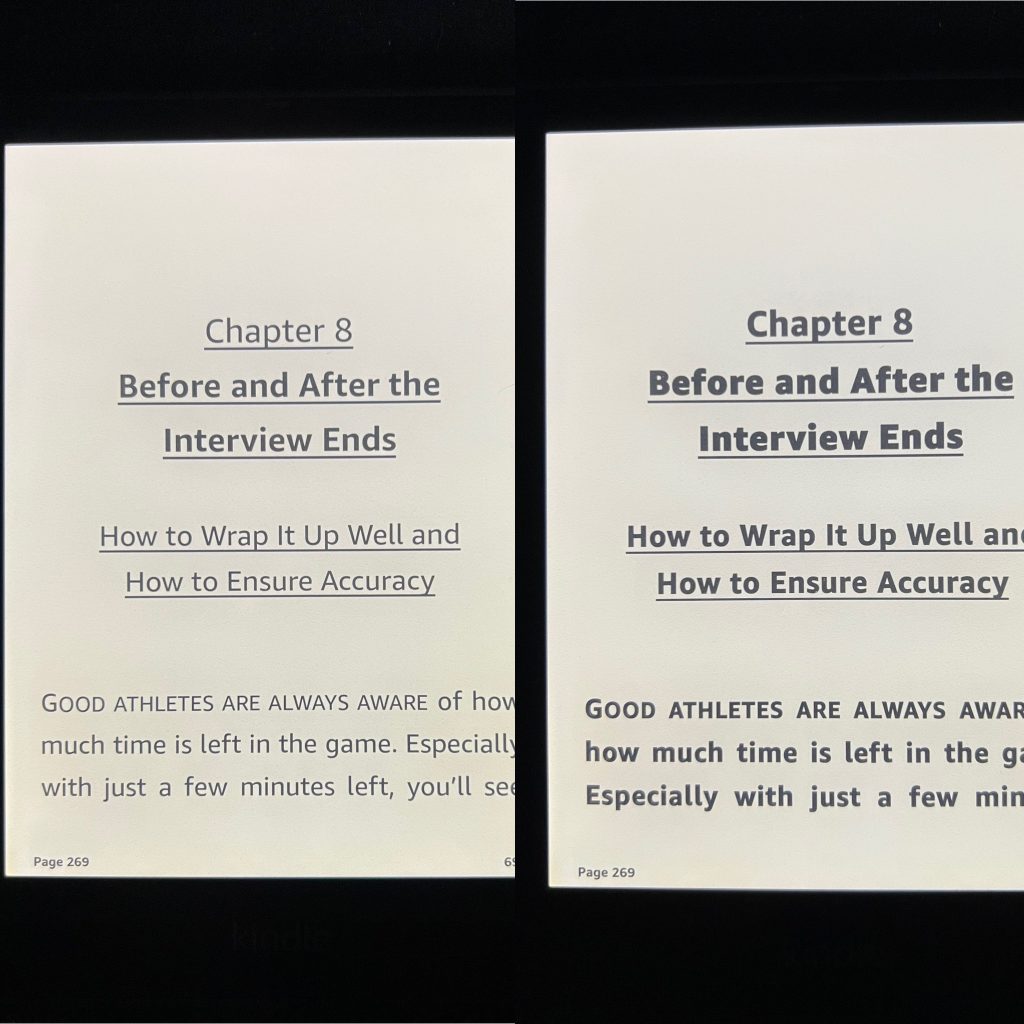
- Unlike a physical book you can adjust the text-size to your liking, no more pulling the pages closer to your face, we can increase the text size at anytime, and as often as we’d like to make the reading experience more comfortable.
- We can change the font, not just for viewing preference, but we can choose fonts that are easier to read.
- The reader also has 17 backlight LED’s which can be used to adjust the brightness. You can read this in bed at night without any need for light, and no glare is experienced, thanks to the lit coming from the device not a narby lamp.
- The text weight can be modified by increase the text boldness by five increments.
- Nine fonts are available to choose from including ‘Amazon Ember,’ which to me is very clean and easy to read.
- You can invert the screen in Settings under accessibility to invert the colors, white areas become black and vice versa.
- It also has voiceover built in, should you need the Kindle to read the book out aloud to you via headphones over Bluetooth.
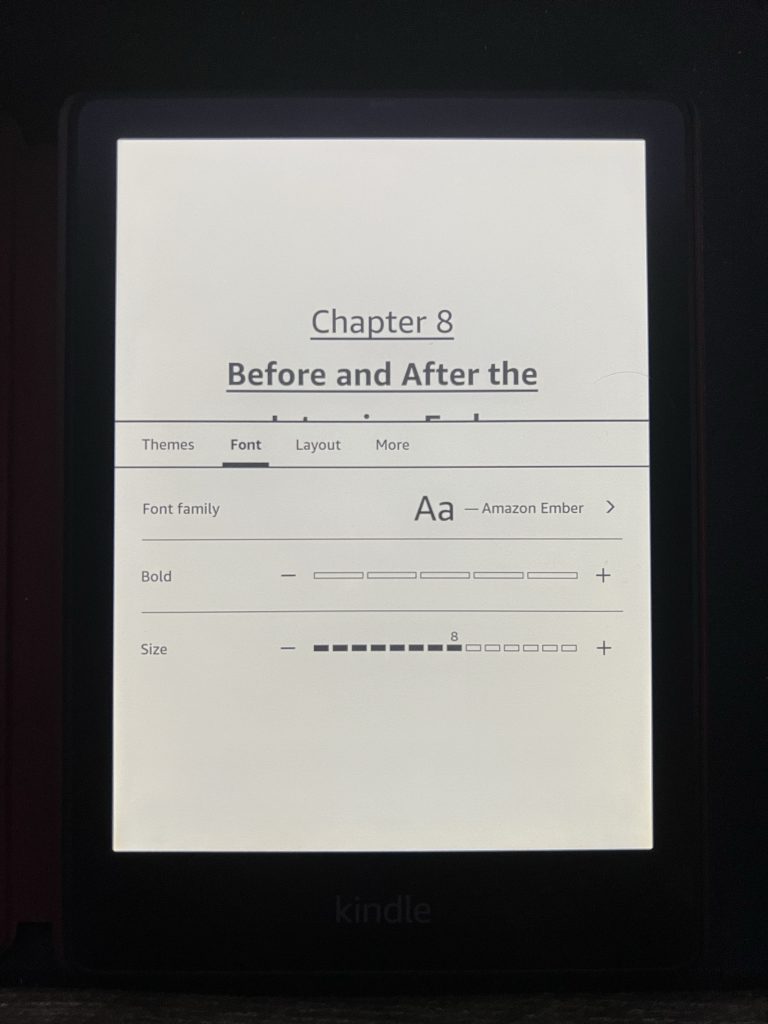
In Summary
Kindle makes for an all round good reading experience, and is packed with plenty of accessibility features which are helpful for people with reduced vision.




